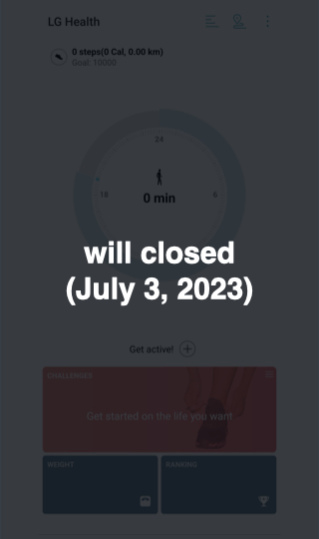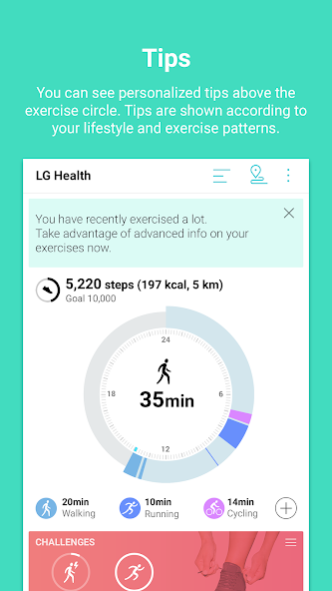LG Health (will closed)
Free Version
Publisher Description
LG Health tracks your activity levels and provides an interface and related content based on that information, so all types of users can customize the app to fit their own activity levels.
Beginner
You can see beginner exercise info when exercise is not part of your daily routine. The exercise circle shows the progress to your goal over 24 hours. Tap the circle to see the type of exercises you have done.
Advanced
You can see advanced exercise info when exercise is part of your daily routine. The exercise circle shows the progress to your goal over 24 hours by type and intensity. Tap the circle to see your weekly exercise trends in a graph. You can also add logs manually.
Tips
You can see personalized tips above the exercise circle. Tips are shown according to your lifestyle and exercise patterns.
Accessory
Manage your fitness activities, track your weight and monitor your diet using LG Smart Watch and Tone Active.
Conditions
The App supports all LG smartphones and includes Non-LG Android smartphones as well.
Tablets and some mobile devices may not be supported. Some functions may not be available based on regions/service providers/devices. LG Health requires Android OS 4.4 or above. Please note that LG Health is intended for fitness and wellness purposes only and is not intended for use in the diagnosis of disease or other conditions, or in the cure, mitigation, treatment, or prevention of disease.
About LG Health (will closed)
LG Health (will closed) is a free app for Android published in the Health & Nutrition list of apps, part of Home & Hobby.
The company that develops LG Health (will closed) is LG Electronics, Inc.. The latest version released by its developer is 1.0. This app was rated by 1 users of our site and has an average rating of 3.0.
To install LG Health (will closed) on your Android device, just click the green Continue To App button above to start the installation process. The app is listed on our website since 2023-05-23 and was downloaded 32 times. We have already checked if the download link is safe, however for your own protection we recommend that you scan the downloaded app with your antivirus. Your antivirus may detect the LG Health (will closed) as malware as malware if the download link to com.lge.lifetracker is broken.
How to install LG Health (will closed) on your Android device:
- Click on the Continue To App button on our website. This will redirect you to Google Play.
- Once the LG Health (will closed) is shown in the Google Play listing of your Android device, you can start its download and installation. Tap on the Install button located below the search bar and to the right of the app icon.
- A pop-up window with the permissions required by LG Health (will closed) will be shown. Click on Accept to continue the process.
- LG Health (will closed) will be downloaded onto your device, displaying a progress. Once the download completes, the installation will start and you'll get a notification after the installation is finished.